Freecell Collection Installation
This tutorial will help you to register Freecell Collection. To install Freecell Collection first you have to download the installation file from our web site.
Installation file name is freecellcol.exe. To download the file click on this link
https://www.zonora.com/zongames/downloads/freecellcol.exe
Now you will get a dialog box like this asking to save this program to disk or run this program from its location. Select second option Save this program to disk and press OK.
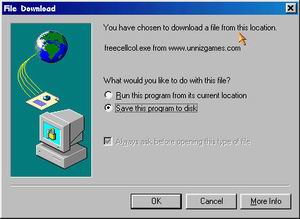
Now you will get a dialog box asking for a location to save this file. You can select any folder in your computer. For eg. here we select My Documents folder and click Save button.
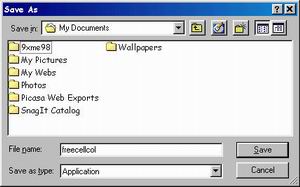
Now file downloading will start. You will see a dialog box like this with percentage of download complete at top.
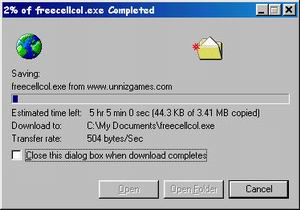
Wait till it reach 100%. It will take some time to download the file since it is about 2.6MB. So wait till it completes the download. Some times it may stops in between or it may says download complete but the file may not be downloaded fully. If it downloaded properly then you will get a dialog box like this with Download Complete message. Just check the Downloaded:. it should show 2.6MB.
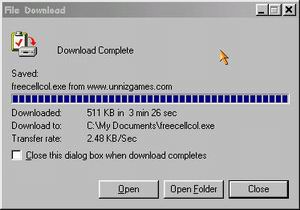
Now go to your downloaded folder (here is it My Documents) and double click on the freecellcol icon to start the installation. It is highly recommended to close all other running programs in your computer before starting installion.
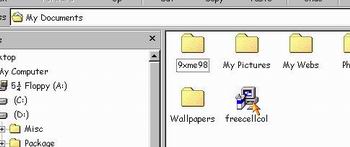
This is the initial installation Screen. Click on Yes to start the installation.
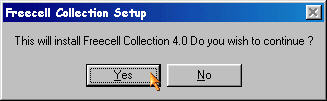
Click OK to continue.
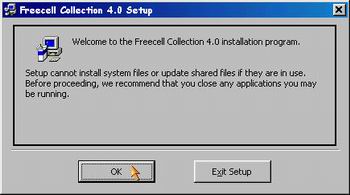
If required you can change the installation folder at this point. By default it will install to c:\program files\freecell collection 6.0\ Click on the computer icon to continue.
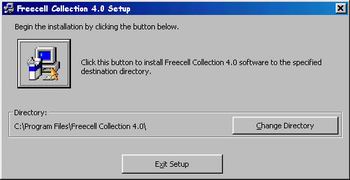
If required you can change the program group here else leave it as default Freecell Collection 6.0
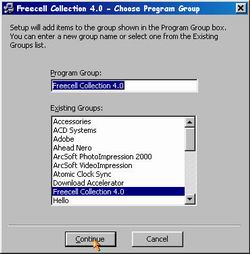
Now it will start copying files. Sometimes it may say some version conflict and ask Do you want to keep this file ? give Yes
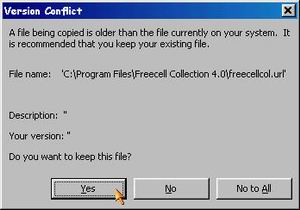
Finally it will show this dialog Freecell Collection 6.0 Setup Completed Successfully.

Now you can run Freecell Collection 6.0 from Start menu->programs->Freecell Collection 6.0->Freecell Collection 6.0
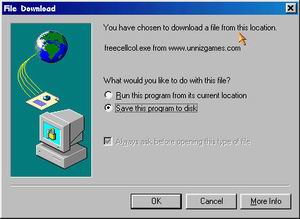 Now you will get a dialog box asking for a location to save this file. You can select any folder in your computer. For eg. here we select My Documents folder and click Save button.
Now you will get a dialog box asking for a location to save this file. You can select any folder in your computer. For eg. here we select My Documents folder and click Save button.
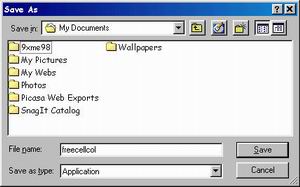 Now file downloading will start. You will see a dialog box like this with percentage of download complete at top.
Now file downloading will start. You will see a dialog box like this with percentage of download complete at top.
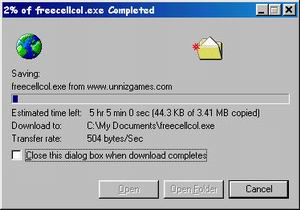 Wait till it reach 100%. It will take some time to download the file since it is about 2.6MB. So wait till it completes the download. Some times it may stops in between or it may says download complete but the file may not be downloaded fully. If it downloaded properly then you will get a dialog box like this with Download Complete message. Just check the Downloaded:. it should show 2.6MB.
Wait till it reach 100%. It will take some time to download the file since it is about 2.6MB. So wait till it completes the download. Some times it may stops in between or it may says download complete but the file may not be downloaded fully. If it downloaded properly then you will get a dialog box like this with Download Complete message. Just check the Downloaded:. it should show 2.6MB.
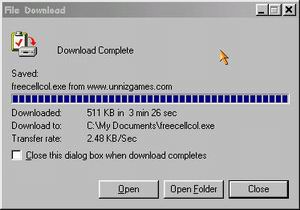 Now go to your downloaded folder (here is it My Documents) and double click on the freecellcol icon to start the installation. It is highly recommended to close all other running programs in your computer before starting installion.
Now go to your downloaded folder (here is it My Documents) and double click on the freecellcol icon to start the installation. It is highly recommended to close all other running programs in your computer before starting installion.
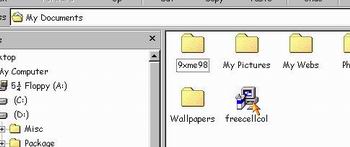 This is the initial installation Screen. Click on Yes to start the installation.
This is the initial installation Screen. Click on Yes to start the installation.
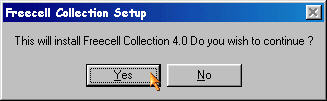 Click OK to continue.
Click OK to continue.
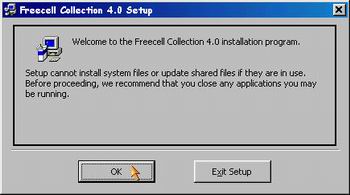 If required you can change the installation folder at this point. By default it will install to c:\program files\freecell collection 6.0\ Click on the computer icon to continue.
If required you can change the installation folder at this point. By default it will install to c:\program files\freecell collection 6.0\ Click on the computer icon to continue.
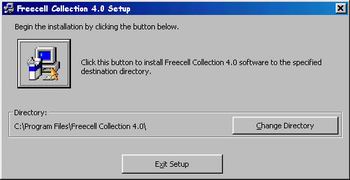 If required you can change the program group here else leave it as default Freecell Collection 6.0
If required you can change the program group here else leave it as default Freecell Collection 6.0
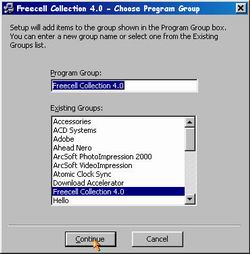 Now it will start copying files. Sometimes it may say some version conflict and ask Do you want to keep this file ? give Yes
Now it will start copying files. Sometimes it may say some version conflict and ask Do you want to keep this file ? give Yes
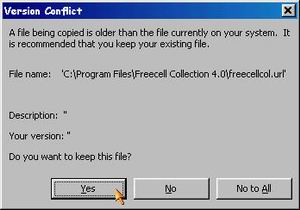 Finally it will show this dialog Freecell Collection 6.0 Setup Completed Successfully.
Finally it will show this dialog Freecell Collection 6.0 Setup Completed Successfully.
 Now you can run Freecell Collection 6.0 from Start menu->programs->Freecell Collection 6.0->Freecell Collection 6.0
Now you can run Freecell Collection 6.0 from Start menu->programs->Freecell Collection 6.0->Freecell Collection 6.0