Edit Player
To edit a player click on "Players" under the Tools Menu.To edit a player from the keyboard press Control + L key. Click on the 'Edit' Button on the Players window. This will open a dialog box asking you to edit the player name.
Click on the 'Edit' Button on the Players window. This will open a dialog box asking you to edit the player name.
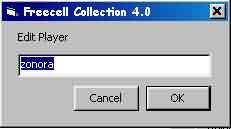 Type the changed player name in the text box and click on 'OK' button.
If you want to cancel the player name click on 'Cancel' Button.
Type the changed player name in the text box and click on 'OK' button.
If you want to cancel the player name click on 'Cancel' Button.